


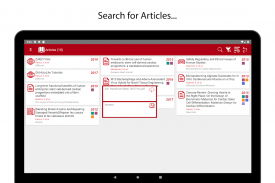


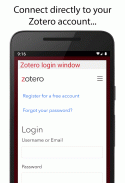

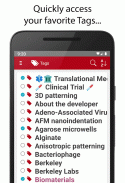


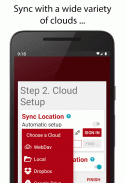

ZotEZ². Your Zotero reader.

توضیحات ZotEZ². Your Zotero reader.
ZotEZ² یک مشتری شخص ثالث در Android برای همگام سازی، مرتب سازی و بارگیری مقالات است که با
Zotero مدیریت می شوند و در
Zotero Servers ذخیره می شوند.
WebDav ،
Dropbox به ،
Google Drive یا
OneDrive و حتی
محلی .
ZotEZ² علاوه بر استفاده استاندارد از هماهنگ سازی Zotero، هدف آن تسهیل مدیریت فایل برای کاربران
Zotero است که تصمیم گرفتند پایگاه داده کتابخانه خود را در Cloud دیگری ذخیره کنند تا موارد پیشفرض آنها ذخیره شود.
از آنجا که
ZotEZ² در حال حاضر "فقط خواندنی" است، خطر فساد پایگاه داده وجود ندارد حتی اگر فایلهای شما در یک Cloud شخص ثالث ذخیره شود، مانند Dropbox، GDrive یا OneDrive.
ZotEZ² نسخه "فقط خواندنی" یک پروژه بزرگتر است (
Aziz ، see Aziz، Lite!) برای ارائه گزینه های ویرایش و مدیریت کامل یادداشت جانبی، برای هر یک از این نرم افزارهای مدیریت مرجع: مقالات (برنامه ما EZPaperz را ببینید)، Zotero و Mendeley (نگاه کنید به MendEZ).
ویژگیهای رایگان:
همگام سازی کتابخانه مقالات خود را به طور مستقیم از سرورهای Zotero و اتصال به WebDav برای پی دی اف ذخیره شده پی دی اف یا لینک پی دی اف.
** NEW ** همگام سازی گروه ها و RSS های شما
همگام سازی کتابخانه مقالات خود با Dropbox، Google Drive یا OneDrive. یا فقط به کوتیشن زوترو محلی خود دسترسی داشته باشید
گزینه ای برای انتخاب از 3 نوع مختلف ابر در مورد سه نوع از موارد زیر: پایگاه داده کتابخانه
zotero.sqlite ، پوشه PDF
استاندارد PDF و
"پیوست" از راه دور فلش از راه دور.
لیست مقالات / کتاب ها و نمایش اطلاعات اصلی آنها (عنوان، نویسندگان، ناشر، سال انتشار، ...)
گزینه ای برای نمایش کارت با اطلاعات کامل مقاله
** NEW ** کارتهای استناد جهت کپی / نوشتن نقل قول های طبیعت به ویرایشگر متن اندروید خود.
دانلود پی دی اف و یادداشت های یک سند
دسترسی به پیوندهای متصل
به اشتراک گذاشتن پی دی اف یک سند
جستجو در مراجع
تنظیمات پیشرفته:
- تنظیم مجدد اطلاعات کتابخانه و مرجع نوع مدیریت
- حذف فایل های محلی
کتابخانه های محلی: اگر شما نمی توانید کتابخانه خود را در یک ابر قرار دهید، می توانید آن را در ذخیره سازی محلی Android خود کپی کنید و آن را به ZotEZ² بارگذاری کنید! آموزش بیشتر برای اطلاعات بیشتر: http://zotez2.ezbio.net/index.php؟p=blog&id=7
ذخیره ثانویه: شما می توانید فایل های دانلود شده را در حافظه داخلی یا یک کارت SD خارجی ذخیره کنید!
(بتا) بارگیری سریع صفحات: اگر تعداد زیادی از مقالات دارید، می توانید آنها را همزمان در همان زمان نمایش داده شده بارگذاری کنید تا بتوانید به آنها دسترسی پیدا کنید در حالی که دیگران هنوز در حال بارگذاری هستند.
(بتا) نمره آلت متریک.
** NEW ** جستجوی متن کامل برای "کاربران محلی کتابخانه".
ویژگیهای اضافی:
گزینه های مرتب سازی (برچسب ها، عنوان ها، انواع، نویسندگان و غیره)
فیلترینگ را برای مقالات (برچسب ها، عناوین، ...)، نویسندگان و مجموعه ها جستجو کنید
تبار نویسنده: به طور مستقیم از دیدگاه نویسندگان، کتابخانه خود را تجسم کنید
برگه مجموعه: کتابخانه خود را با درخت مجموعه خود سازماندهی کنید
** NEW ** تب تگ: مرور کتابخانه خود را از تگ های مورد علاقه خود (رنگ ها شامل، ترکیب مجاز)
نکته مهم: همه ویژگی های اضافی برای ارزیابی (برای
رایگان ) در هنگام انتخاب گزینه "یا سعی کنید کتابخانه آزمایشی" در دسترس هستند. برای دیدن یک نگاه اجمالی به ویژگی های خنک، شما با مجموعه مقالات مدرک (و همچنین لینک ها به آموزش های ما) ارائه می شود.
به روز رسانی های آینده:
دانلود خودکار مجموعه کل
ویژگی های جدید جالب بر اساس بازخورد شما (به ما info@ezbio.net ایمیل بزنید)
اطلاعات بیشتر، سوالات متداول (FAQ) و خط مشی رازداری در http://zotez2.ezbio.net/index.php؟p=privacy. اگر برنامه را دوست دارید، لطفا آن را ارزیابی کنید و یک بررسی را ترک کنید. با تشکر.
برای یادگیری نحوه پیکربندی Zotero برای همگامسازی ابر شخص ثالث در رایانه خود، به آموزش ما در YouTube نگاه کنید:
- Zotero + Mac / Windows + Google Drive: http://zotez2.ezbio.net/index.php؟p=blog&id=3
---------------------------
ZotEZ² توسط یوهان فاروق توسعه یافته است.
به Zoé
























